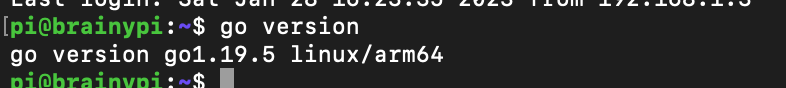On raspbian this command works so it will work on brainy pi too :
Sudo install golang
but this is slightly older version
if you want to install latest version pls follow steps below.
Installing Latest Go package manually
1)Create a gosrc directory to download go source
2)use wget to download 19.5 arm64 for linux
source : Downloads - The Go Programming Language
mkdir ~/gosrc && cd ~/gosrc
wget https://go.dev/dl/go1.19.5.linux-arm64.tar.gz
Step 2: Extract the Package to /usr/local
sudo tar -C /usr/local -xzf go1.19.5.linux-arm64.tar.gz
Step 3: Configure Go
nano ~/.profile
add these lines at the end of the file
PATH=$PATH:/usr/local/go/bin
GOPATH=$HOME/go
and save the file
Step 4: Update your shell with your changes:
source ~/.profile
You should be all set
to check your go version type
go version
This confirms latest go is successfully installed